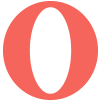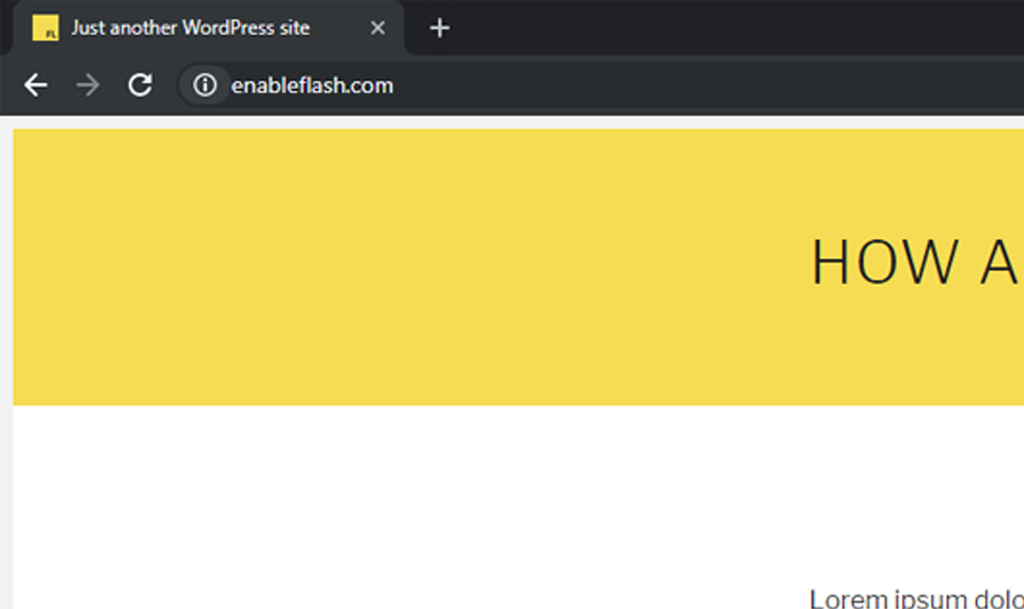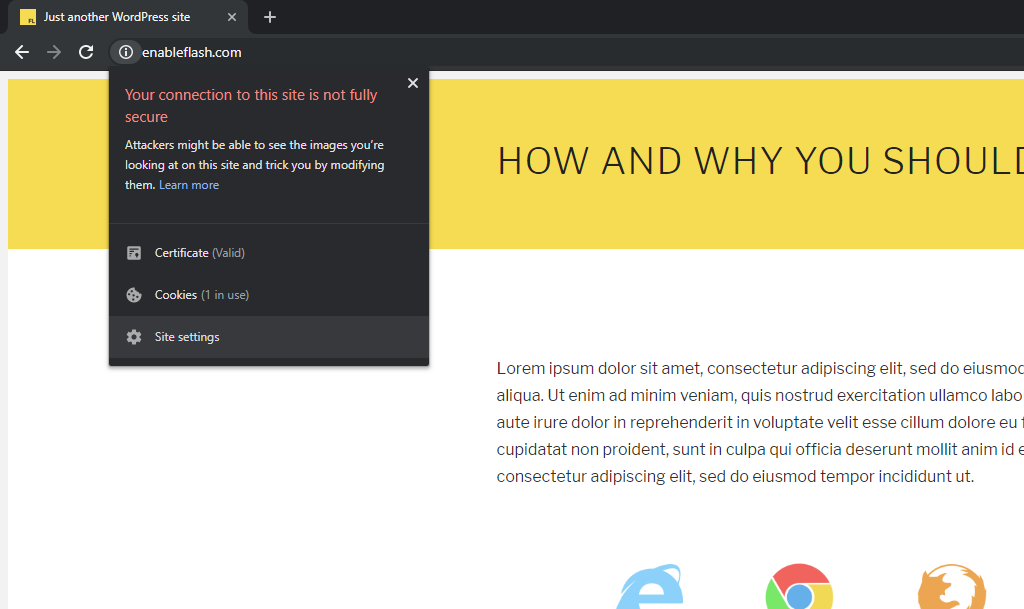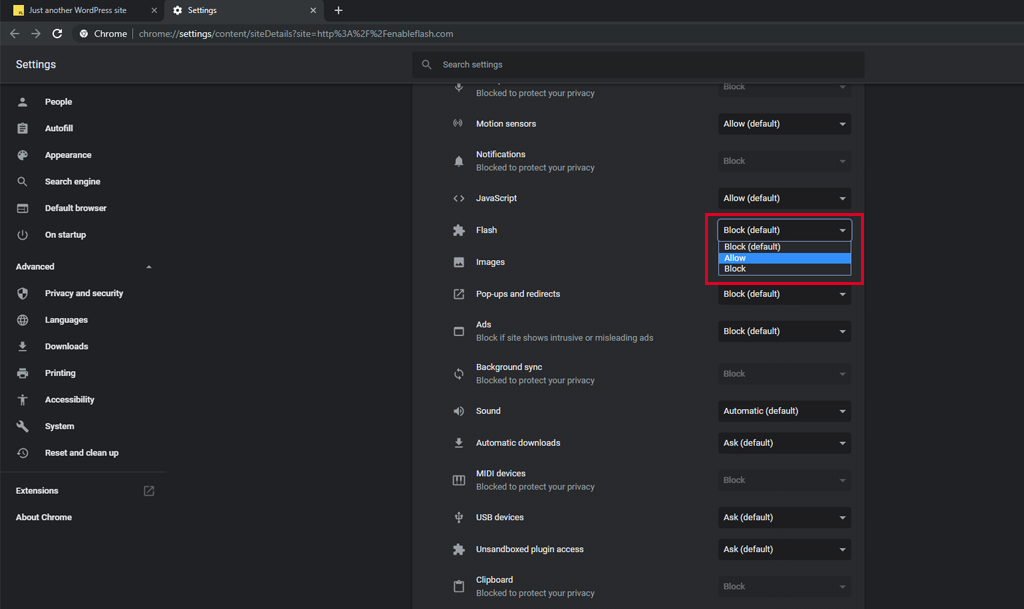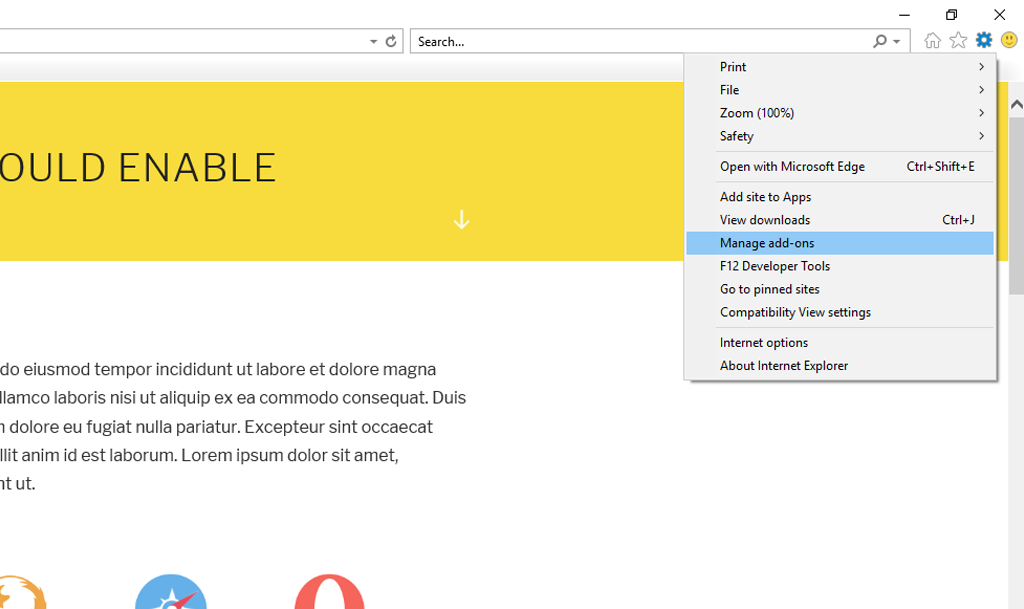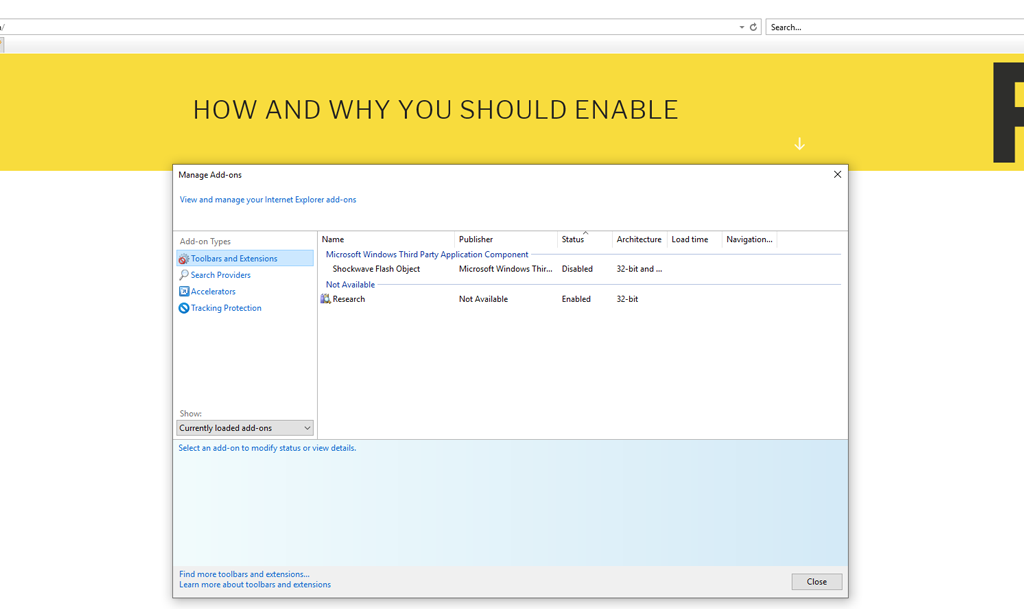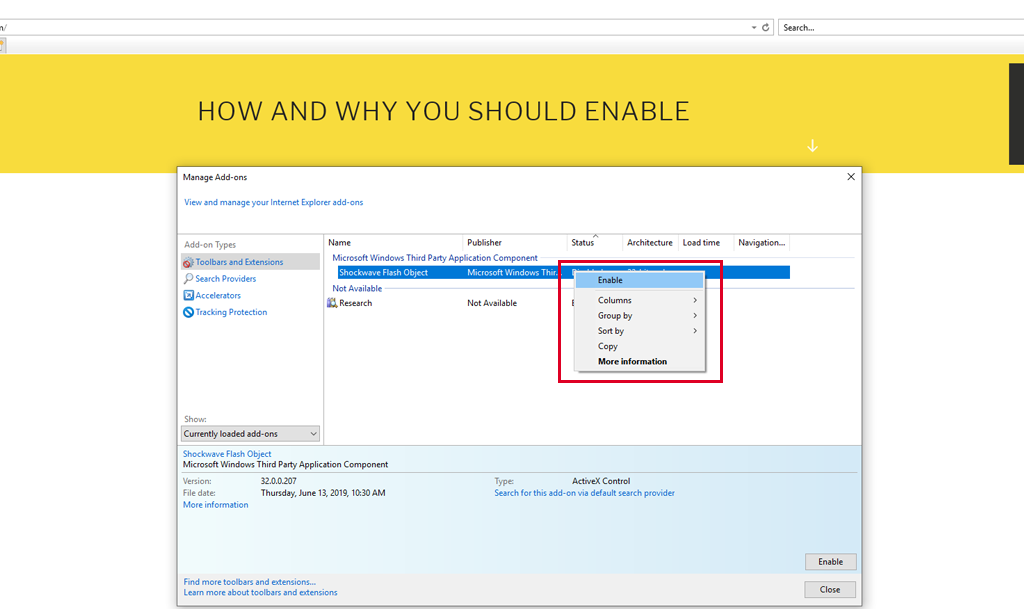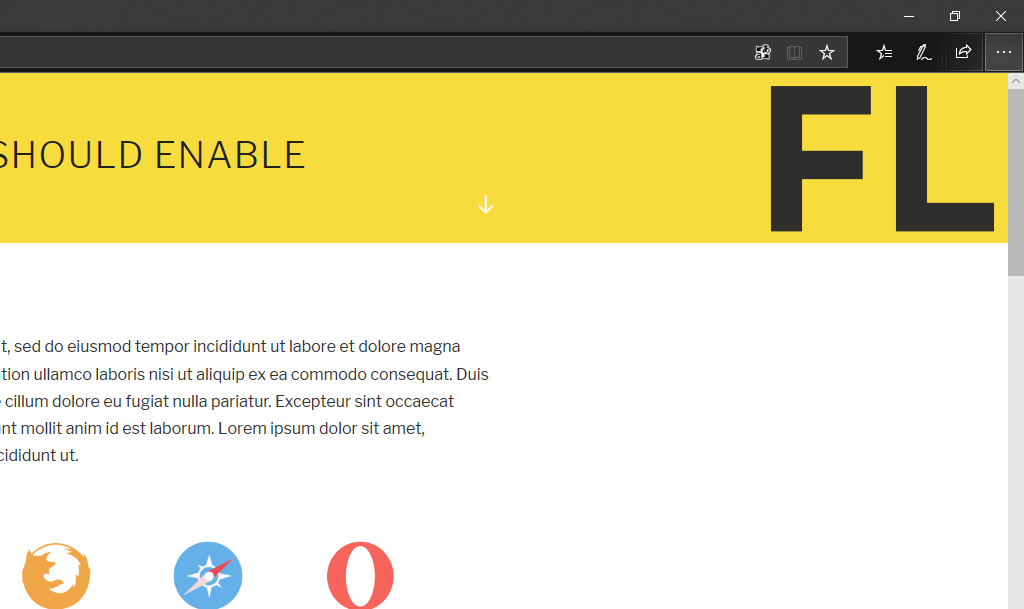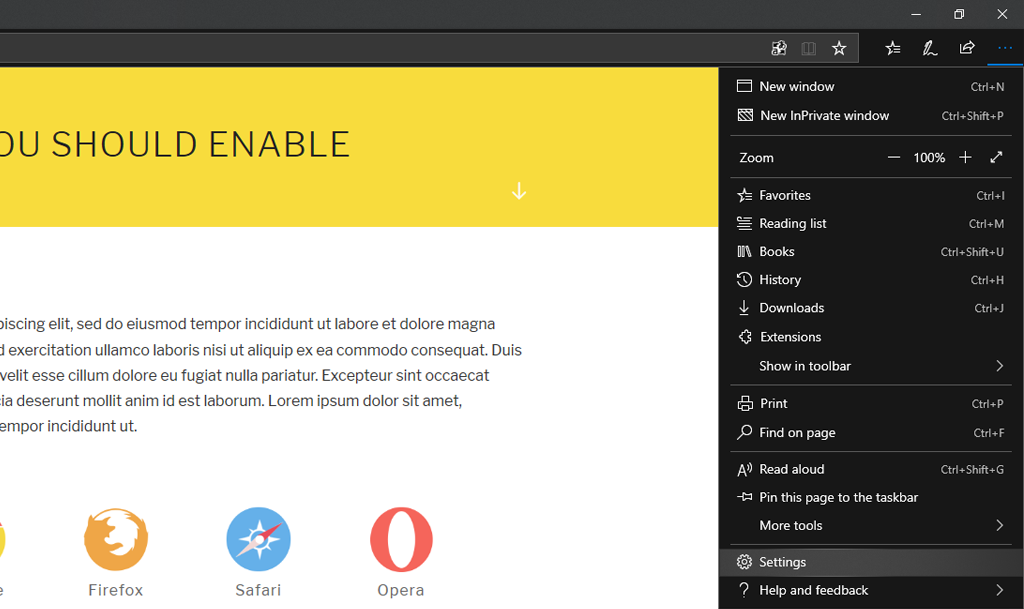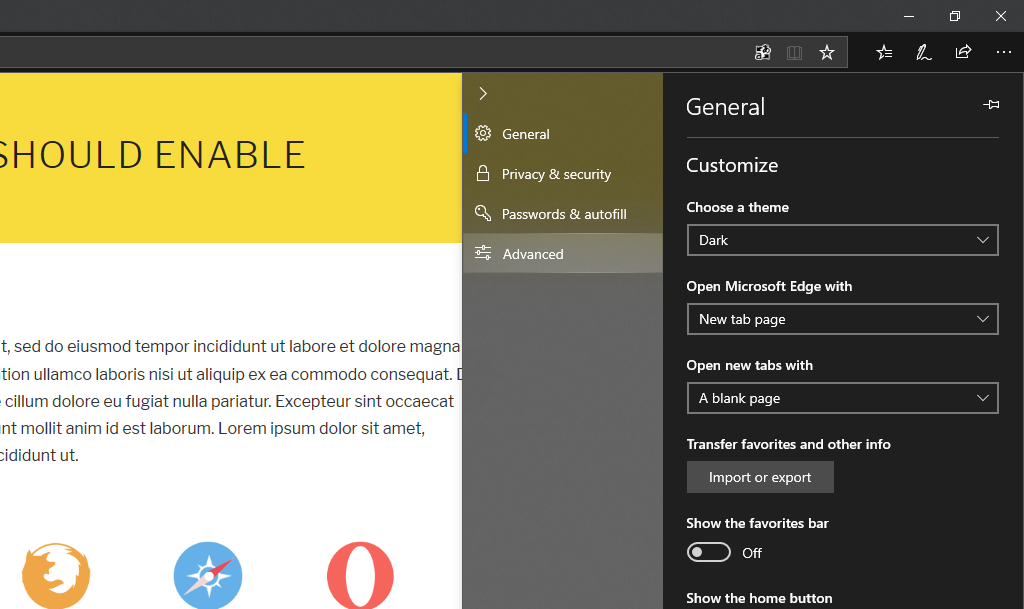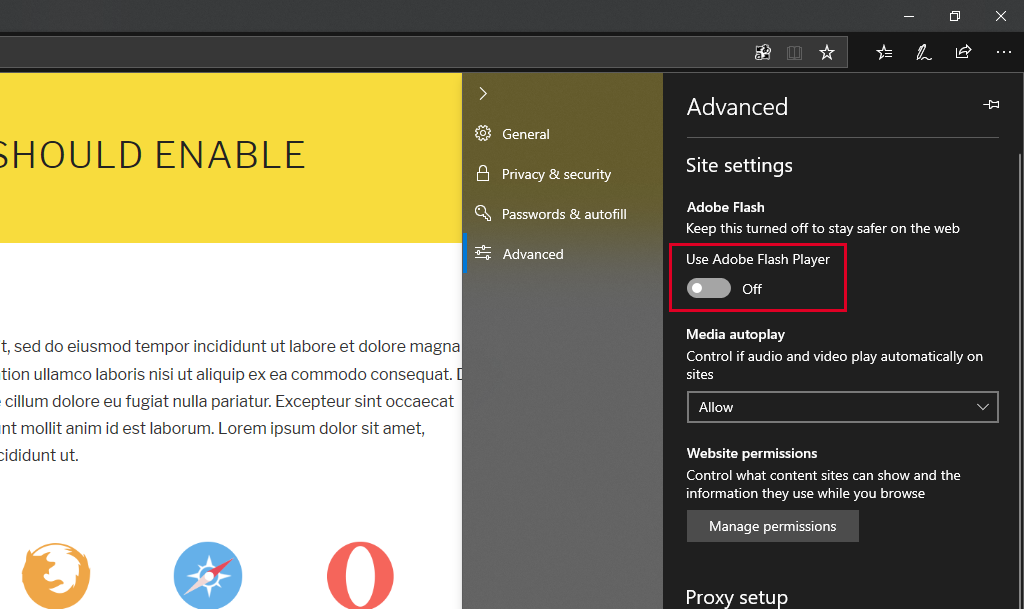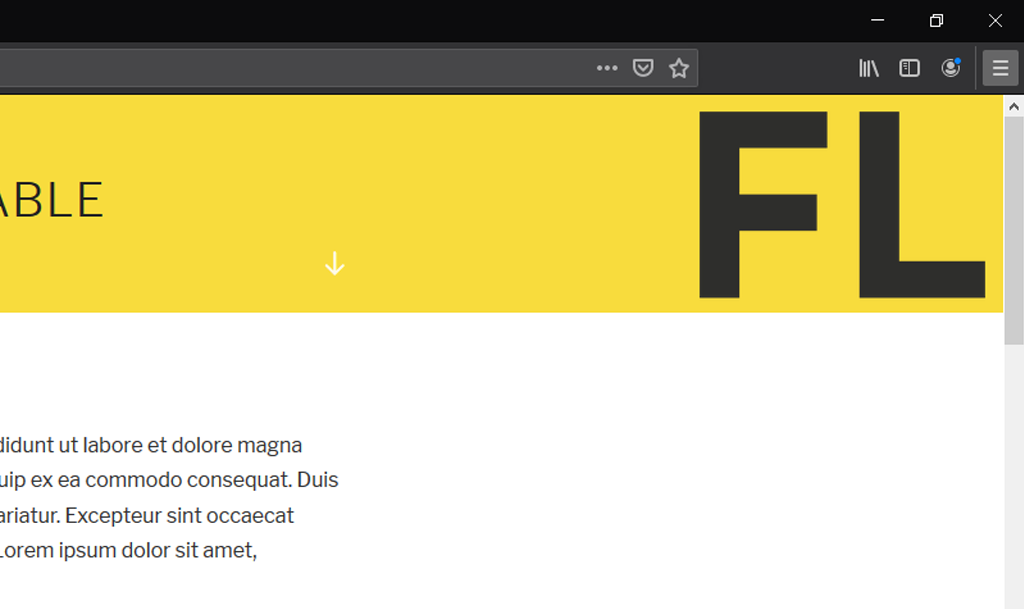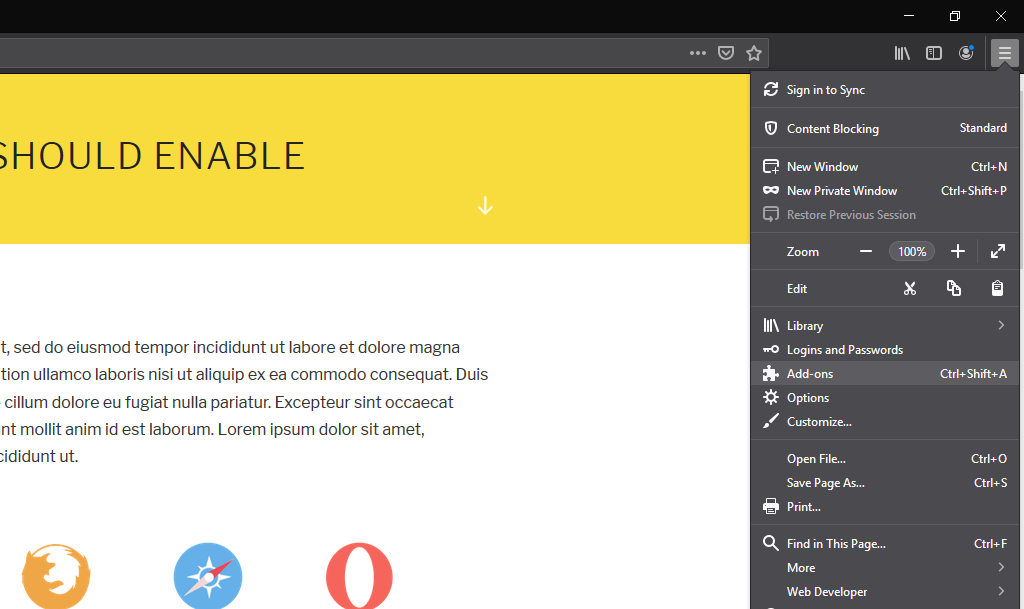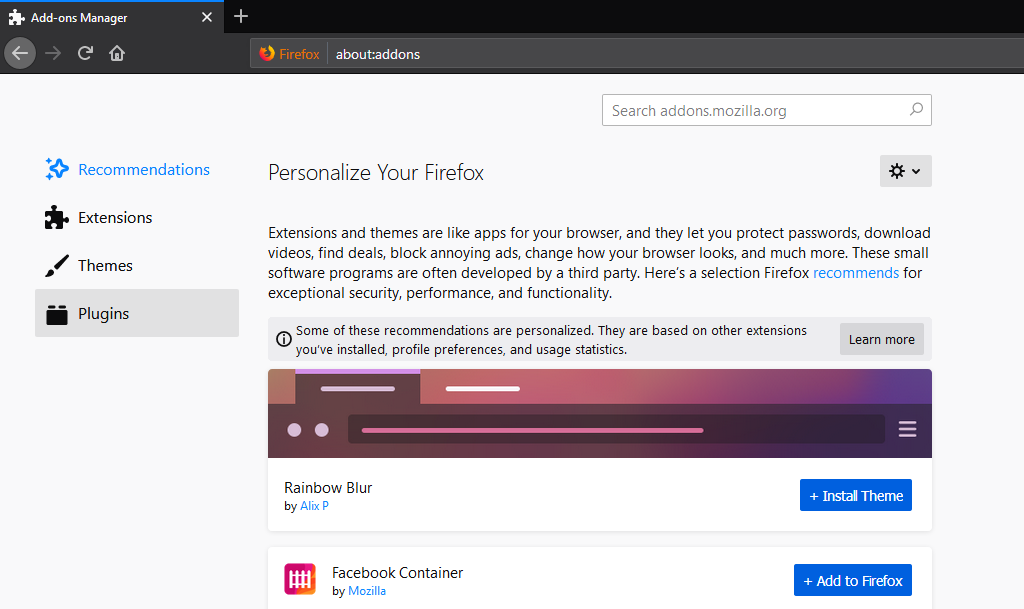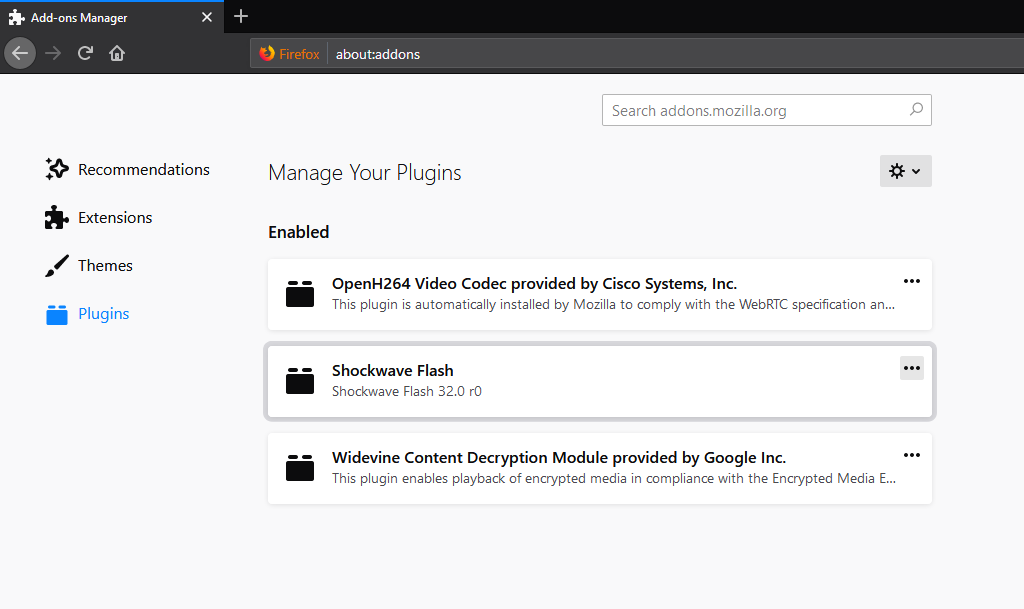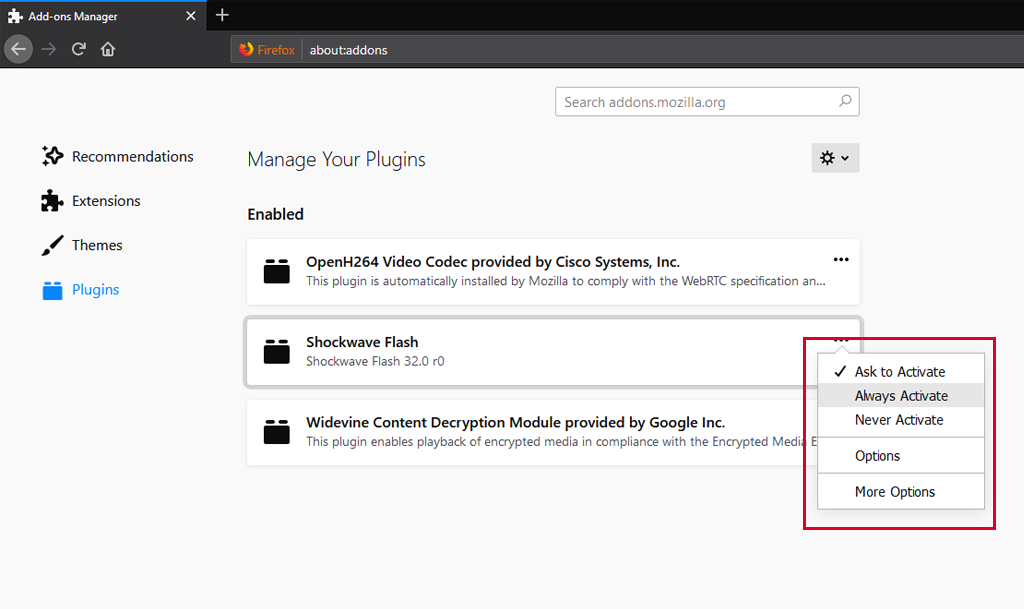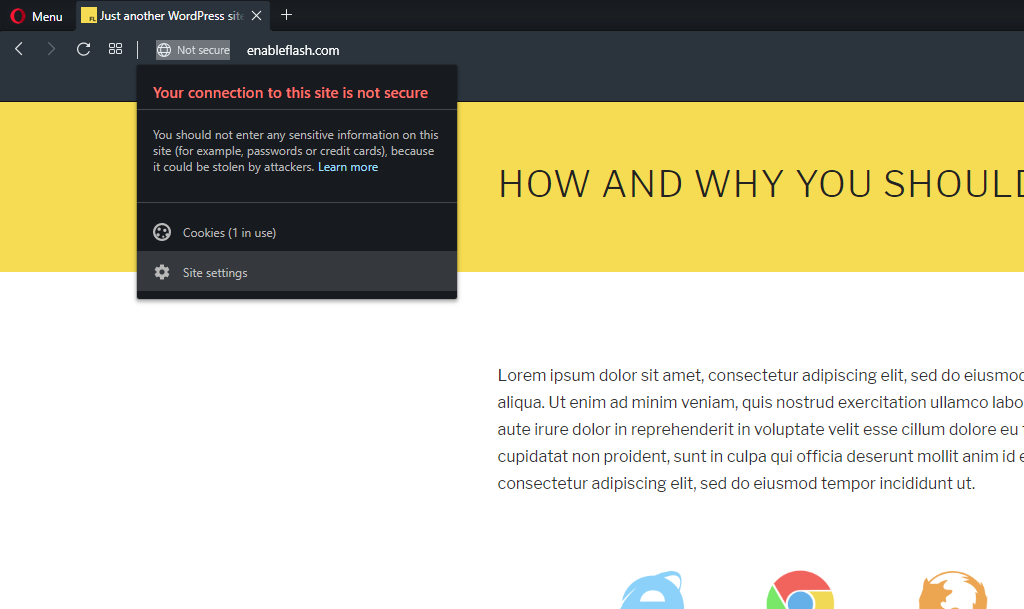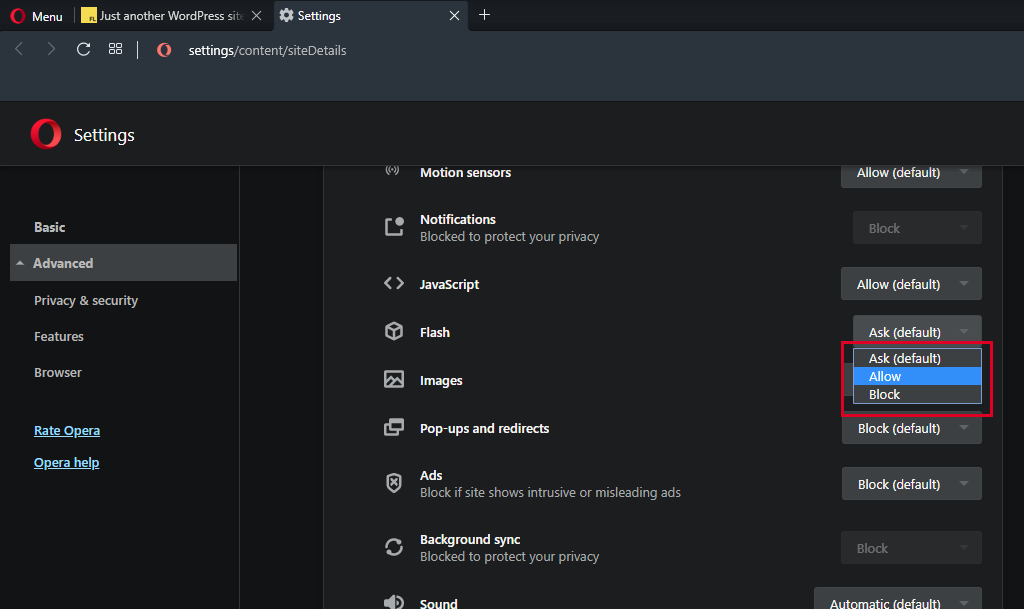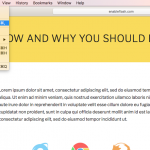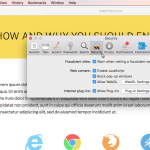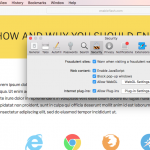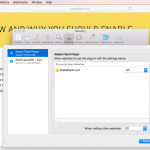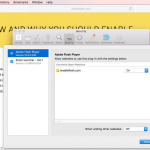How and why you would enable

Is Flash enabled on your browser? Flash is a vector animation software, originally designed to create animations for display on web pages. Vector graphics are ideal for the web because they are so lightweight.
Adobe Flash is a deprecated multimedia software platform used for production of animations, rich Internet applications, desktop applications, mobile applications, mobile games and embedded web browser video players.
Educate and Inform
Adobe Flash is a proprietary application development platform developed by Adobe Systems. The primary focus of the Flash platform is the creation of Rich Internet applications (RIA), which combine graphics, animation, video and sound for an enhanced Web user experience.
Considering that Flash is deprecated (and even Chrome doesn't support it natively) you may or may not want to use it.
<noscript> This site requires Flash to be enabled in order to give you the best experience possible. Visit this site for a detailed guide and free <a href="http://enableflash.com/" target="_blank"> instructions how to enable Flash in your web browser</a>. </noscript>
On enableflash.com we optimize the flash-disabled user experience as much as we can:
- The instructions for your browser are put at the top of the page.
- All the images are inlined, full-size, for easy perusing.
- This developer-centric message is out of the way.
Need Flash? We'll help you get there!
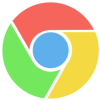
Google Chrome
1. Open your Google Chrome browser, then click the information icon, beside the URL.
2. Choose Site settings. Find Flash by scrolling down. You will then see an option to Ask(default), Allow and Block.
3. Choose Allow to enable Flash. There you have it. Your Google Chrome browser can now use online resources that use Flash Player.
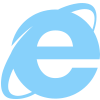
Internet Explorer
1. Open your Internet Explorer browser and click the Tools button on the upper right corner
and then select Manage Add-ons.
2. Once a dialogue box shows up, click Toolbars and Extensions.
3. Scroll down the list to find Shockwave Flash Object. If it is disabled, you can easily enable it.
Microsoft Edge
1. Open your Microsoft Edge browser and click on the three dots “…” icon on the upper right corner of the window.
2. You will then highlight Settings from the options, look and click it
3. Under Settings click Advanced
4. If the Use Adobe Flash Player option is Off, turn it On, and that's it!
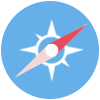
Apple Safari
1. Open Safari Browser - go to Safari menu and click Preferences
2. Go to Security tab on the clicked Preferences panel
3. Select the option to Allow Plug-ins and click the Plug-in Settings button
4. Locate the Adobe Flash Player in the list of plug-ins and make sure the checkbox is selected/checked
5. Make sure the dropdown is selected ON or turned ON
6. When you are done, click the Done button.